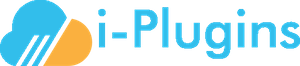The plugin is not listed on the wordpress.org repository so will need to be uploaded manually the first time. After that updates can be done automatically.
The plugin comes in the form of a zip file.
To install the plugin, there are 2 ways of doing so:
1) First method: FTP the zip file to your server in the WordPress wp-content/plugins directory and unzip it there.
This can usually be done using modern FTP tools such as Filezilla or even using the cPanel File Manager if you have a cPanel hosting account.
2) Second method: Unzip the files locally on your PC and then transfer the files in binary mode using FTP.
Make sure the transfer mode is set to binary or you will have messages saying the files are corrupt when you try to activate or use the plugin.
Once installed, activate the plugin(s).
Client Zone
Installation instructions for WHMCS Membership Print
- 1
Was this answer helpful?
Related Articles
Does the WHMCS Membership plugin automatically create users in WordPress?
No, the WHMCS Membership plugin doesn't automatically create users in WordPress. The plugin...
My posts are returning "Access Denied [L]" but I've set it up correctly!
This will happen when your license is not valid. Please log in to your client account in our...
How to use the WHMCS Membership Plugin
General setup consists of filling a number of settings on the WHMCS Membership control panel....