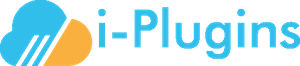PayPal Redirect
WHMCS 8.x +
As of WHMCS 8.0, the PayPal integration with WHMCS requires an entry to your WHMCS .htaccess file to work correctly with the WHMCS Bridge.
Please add the following to your WHMCS .htaccess file directly below "RewriteEngine on" (NB: Before the WHMCS redirect rules)
Pro Users with Pretty Permalinks
RewriteCond %{HTTP:bridgeon} !1
RewriteRule ^paypal\/checkout\/subscription\/verify\/(.*) https://yourwordpressurl.tld/whmcs-bridge/paypal/checkout/subscription/verify/$1 [L,R=301]
Free / Pro users without Pretty Permalinks
RewriteCond %{HTTP:bridgeon} !1
RewriteCond %{QUERY_STRING} ^rp=/paypal/checkout/subscription/verify/(.+?)$
RewriteRule ^index.php(.*) https://yourwordpressurl.tld/whmcs-bridge/?ccce=index&rp=/paypal/checkout/subscription/verify/%1 [L,R=302]
Replacing http://yourwordpressurl.tld/whmcs-bridge-page/ with your bridge URL (which can be found in the Help tab of your WHMCS Bridge settings in WordPress Admin).
Lost Password Redirect
WHMCS 8.x +
For some reason WHMCS keeps changing their password reset URL's, so if you are using WHMCS 8.x please add the following to your .htaccess file. NB: Remove any password reset rewrites you may have added for previous versions (below)
Pro Users with Pretty Permalinks
RewriteCond %{HTTP:bridgeon} !1
RewriteRule ^password\/reset\/redeem\/(.*) https://yourwordpressurl.tld/whmcs-bridge-page/password/reset/redeem/$1 [L,R=302]
Free / Pro users without Pretty Permalinks
RewriteCond %{HTTP:bridgeon} !1
RewriteCond %{QUERY_STRING} ^rp=/password/reset/redeem/(.+?)$
RewriteRule ^index.php(.*) https://i-plugins.com/whmcs-bridge/?ccce=index&rp=/password/reset/redeem/%1 [L,R=302]
Replacing http://yourwordpressurl.tld/whmcs-bridge-page/ with your bridge URL (which can be found in the Help tab of your WHMCS Bridge settings in WordPress Admin).
WHMCS 7.8.x +
As of WHMCS 7.8 the password reset URL has been changed again. What you will need to do is add the following rule to your .htaccess file, below the RewriteEngine on line or the RewriteBase / line (if you have previously used the redirect rule for 7.5.x, you can remove it and replace it with the below)
RewriteCond %{HTTP:bridgeon} !1
RewriteRule ^password\/reset\/use\/key\/(.*) https://yourwordpressurl.tld/whmcs-bridge-page/password/reset/use/key/$1 [L,R=302]
Replacing http://yourwordpressurl.tld/whmcs-bridge-page/ with your bridge URL (which can be found in the Help tab of your WHMCS Bridge settings in WordPress Admin).
WHMCS 7.5.x - WHMCS 7.7.x
A change in WHMCS from 7.5.0 to 7.5.1 (WHMCS Issue: CORE-12144) caused the password reset page to redirect before any hooks are called which means our plugin unfortunately cannot catch it to use in the redirect.
What you need to do is to add the following to your WHMCS .htaccess file below the RewriteEngine on
RewriteCond %{REQUEST_URI} pwreset\.php
RewriteCond %{HTTP:bridgeon} !1
RewriteCond %{QUERY_STRING} ^key=(.+?)$
RewriteRule ^pwreset.php(.*) http://yourwordpressurl.tld/whmcs-bridge-page/pwreset?key=%1 [L,R=302]
Replacing http://yourwordpressurl.tld/whmcs-bridge-page/ with your bridge URL (which can be found in the Help tab of your WHMCS Bridge settings in WordPress Admin).