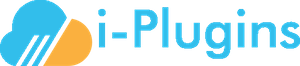As of version 3.6.2 the following updates have been made
- If the license check fails for any of the following reasons:
- Network timeout
- DNS resolution error
- Unable to connect
- License server locations:
- Primary: Amsterdam, Netherlands
- Backup: Nuremberg, Germany
As of version 3.6.1 Licenses are checked in the following scenarios:
- Every time you click on "Save Settings" in your Bridge Settings, your license will be re-validated against our server.
- The results from a license check are stored for 4 days until they expire, at this time the license check will be re-performed automatically.
- If your license check resulted in an Invalid / Failed license, this will be stored until it expires or you force a re-check (to do this, click "Save Settings" in your Bridge Settings).
Prior versions of the plugin would repeatedly check for validity if the license did not respond as "Active", this would cause excessive resource usage and slow downs for all sites that have problems with their licenses.