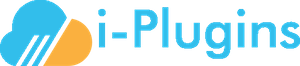This is a fairly common conflict with the "Six" theme but may happen in "Five" (the old "default") as well.
To rectify this issue you will need to add the following to your "Custom JavaScript" box in WHMCS Bridge Settings:
jQuery(document).ready(function() {
jQuery('li.dropdown').mouseover(function() { jQuery(this).find('ul.dropdown-menu').show(); });
jQuery('li.dropdown').mouseout(function() { jQuery(this).find('ul.dropdown-menu').hide(); });
jQuery('button.dropdown-toggle').mouseover(function() { jQuery(this).parent().find('ul.dropdown-menu').toggle(); });
});
jQuery(document).ready(function() {
jQuery('li.dropdown').mouseover(function() { jQuery(this).addClass("open"); jQuery(this).find('ul.dropdown-menu').show(); });
jQuery('li.dropdown').mouseout(function() { jQuery(this).removeClass("open"); jQuery(this).find('ul.dropdown-menu').hide(); });
jQuery('button.dropdown-toggle').mouseover(function() { jQuery(this).toggleClass("open"); jQuery(this).parent().find('ul.dropdown-menu').toggle(); });
});