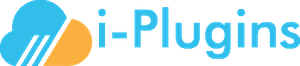When you synchronise your WordPress user database to WHMCS, WHMCS requires that certain fields be filled in to be able to capture them; these required fields include address and telephone number.
Due to WordPress not having this data we have had to input some dummy data for this particular situation.
If you would like the dummy data to not be filled in, you will need to adjust your WHMCS settings to mark these particular fields as not mandatory.
To do this, log in to your WHMCS Admin and follow these steps
1) Go to the Setup menu and click on General Settings
2) Go to the Other tab in General Settings
3) In the section labelled "Optional Client Profile Fields" tick Address 1, Address 2, City, State/Region, Postcode, Country and Phone Number
4) Scroll to the bottom of the page and click on "Save Changes"
5) Connect to your WordPress site via FTP
6) Browse to your wordpress folder
7) Browse to wp-content/plugins/whmcs-bridge-sso/
8) Rename connect.class.php to connect.class.php.bak
9) Rename connect.class.no-validation.php to connect.class.php
Your sync will no longer enter in the dummy data.
Note: In some instances WHMCS will still set the users country to your default country setting, regardless of blank values being passed to the API.
Client Zone
Why are WordPress users being assigned dummy address details when synced to WHMCS? Print
- 3
Was this answer helpful?
Related Articles
I have trouble with the formatting when viewing an invoice or a quote
You probably have the bridge helper addon for WHMCS installed and pages are redirecting to your...
The encoded file **** is corrupt.
This error typically occurs when you used FTP to transfer to software to your software but used...
What about support and other emails? How do I get these to blend in with my WordPress site?
To make sure that your support, billing and other emails direct the customer to your WordPress...
I have a blank page displaying!
1. It could be a theme issue. Verify that in your theme's header.php file, you see the...
The bridge is not working, where do I start debugging?
Here are a few hints to help you debug possible issues with your theme:Activate debug in...