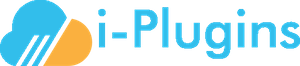To cancel a service please follow these steps:
- Login to your account at https://i-plugins.com/whmcs-bridge/
- Select the menu Services > My Licenses
- Identify the product or service you to cancel and click on the product. On the resulting page you may request a cancellation.
- Here you have the choice to cancel immediately or cancel or at the end of the billing period. Please provide a short description regarding the reason you want to cancel.
Important note: If you have a PayPal recurring subscription set up, please make sure you also cancel this in your PayPal account.