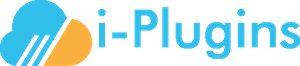Client Zone
The bridge is not working, where do I start debugging? Print
- 3
Activate debug in WordPress
In the file wp-config.php in the root of your WP directory, look for the line:
define('WP_DEBUG', false);
and replace it with:
define('WP_DEBUG', true);
If you can't see the line, just add it before the line that reads:
/* That's all, stop editing! Happy blogging. */
Activate debug in the plugin
Go to the WHMCS Bridge options menu and tick the debug option. Debug output will appear in a console on that same page.
Use Firefox and Firebug to look for javascript errors
Firebug is a web development tool that facilitates the debugging, editing, and monitoring of any website's CSS, HTML, DOM, XHR, and JavaScript. It will display JavaScript errors if any on your site. Similar tools are available for Safari, Internet Explorer and Google Chrome.
Was this answer helpful?
Related Articles
I have trouble with the formatting when viewing an invoice or a quote
You probably have the bridge helper addon for WHMCS installed and pages are redirecting to your...
The encoded file **** is corrupt.
This error typically occurs when you used FTP to transfer to software to your software but used...
What about support and other emails? How do I get these to blend in with my WordPress site?
To make sure that your support, billing and other emails direct the customer to your WordPress...
I have a blank page displaying!
1. It could be a theme issue. Verify that in your theme's header.php file, you see the...
I'm getting an 'Invalid IP' message when syncing users
If you're getting messages such as: "
WHMCS returned: result=error;message=Invalid IP...