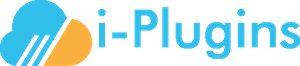If you seen the IP address of the server hosting WordPress showing on your WHMCS pages instead of the client IP, you need to apply the following fix. This is only available to users of the WHMCS Bridge Pro version.
1. Upload the file bridgeipfix.php to the root directory of WHMCS. This file can be found in the 'bridgewp' WHMCS addon plugin folder.
2. Edit the file configuration.php in WHMCS and add the end of the file, but before the closing ?> add the following: require(dirname(__FILE__).'/bridgeipfix.php');
After this, the client IP should be showing instead of the server IP.
Client Zone
WHMCS Bridge IP of server showing instead of client IP Print
- 7
Was this answer helpful?
Related Articles
I have trouble with the formatting when viewing an invoice or a quote
You probably have the bridge helper addon for WHMCS installed and pages are redirecting to your...
The encoded file **** is corrupt.
This error typically occurs when you used FTP to transfer to software to your software but used...
What about support and other emails? How do I get these to blend in with my WordPress site?
To make sure that your support, billing and other emails direct the customer to your WordPress...
I have a blank page displaying!
1. It could be a theme issue. Verify that in your theme's header.php file, you see the...
The bridge is not working, where do I start debugging?
Here are a few hints to help you debug possible issues with your theme:Activate debug in...