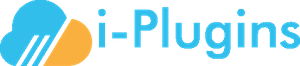To download your software, follow these steps:
- Login to your account at https://i-plugins.com/whmcs-bridge/
- Click on Services > My Services
- Locate the product you purchase, click on 'View Details'
- Click on 'Downloads', this will show the available downloads, simply select the one you want to download
Software downloads can also be found via the Support > Downloads > Software menu when logged in to your client account.