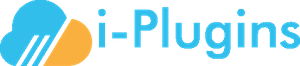- Login to your account at https://i-plugins.com/whmcs-bridge/
- Click on Services > My Services
- Locate the product you purchase, click on 'View Details'
- Click on 'Information'
- Scroll down to view your license information, if you license is not already "Reissued", you will see a button to Reissue License.