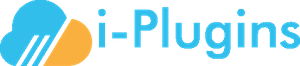jQuery().ready(function() {
jQuery('#bridge input[type="submit"]').click(function() {
if (!jQuery(this).is(':disabled')) {
jQuery(this).closest('form').submit();
}
});
});
Click on Save Settings.
Your problem should now be resolved, along with any other similar submit button issues not activating.
jQuery('#bridge input[type="submit"]').click(function() {
if (!jQuery(this).is(':disabled')) {
jQuery(this).closest('form').submit();
}
});
});
Click on Save Settings.
Your problem should now be resolved, along with any other similar submit button issues not activating.