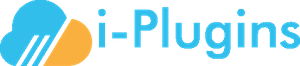There are certain scenarios where the admin WP user had it's rights over-written and changed to Subscriber when running a sync from WHMCS back to WordPress.
To fix your Admin user please do the following
- Access your MySQL database for your WordPress site.
- Locate the wp_users table and browse for your administrator user to find the value of the "ID" column (if you are using certain security plugins for WP, the "wp_" prefix may be something else, eg: rnd213_users)
- Locate the wp_usermeta table and find the rows that have the wp_capabilities and wp_user_level meta_key for your user_id found in step 2 (again, the "wp_" prefix may have changed depending on your security plugins). You can use the following SQL to find these rows:
SELECT * FROM wp_usermeta WHERE (meta_key LIKE "%_capabilities" OR meta_key LIKE "%_user_level") AND user_id = 1
Note: the "1" mentioned above should be the ID you found in step 2. - Change the wp_user_level meta_value to 10 and save the update.
- Change the wp_capabilities meta_value to a:1:{s:13:"administrator";b:1;} and save the update.
To avoid this happening again please use these tips
- Always make sure you have the latest version of our plugins installed
- Avoid having WHMCS users that use aliases (eg: gmail aliases) of your Admin users email address (eg: johnsmith+admin@gmail.com)
- If you have followed all of the steps above but it is still happening, please disable Sync and submit a support request for us to debug the issue. We will need FTP access to both your WHMCS and WordPress site, as well as Database access and Admin logins. Please make sure you have created temporary logins for all for us to debug with so you may remove them once we have completed.
We are working towards finding the reason for this issue but unfortunately due to its intermittent nature it has not yet been definitively resolved.