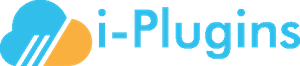My icons are not displaying or displaying as blocks instead of the correct icon
Print
If you are having problems with icons not displaying when using the "Six" theme, or other modern templates, it is likely that you are getting an error due to your WordPress domain differing from your WHMCS domain and need to add the cross domain policy to your .htaccess file.
Please add the following to your .htaccess in your WHMCS
<FilesMatch ".(eot|ttf|otf|woff|woff2|svg)">
Header set Access-Control-Allow-Origin "*"
</FilesMatch>
If you are using nginx:
if ($request_filename ~* ^.*?\.(eot)|(ttf)|(woff)|(woff2)|(svg)|(otf)$) {
add_header Access-Control-Allow-Origin *;
}
This should allow the font-awesome files to work across your domains.
Was this answer helpful?